- Ubuntu
- On my case, I installed ubuntu 16.04
- Kernel upgarde for latest version
- Nvidia graphic card driver
- For GTX1050(Ti)
- Solution for missing wireless connection
1. Install ubuntu with usb boot disk .
https://www.ubuntu.com/download/desktop/create-a-usb-stick-on-ubuntu
2. Fix missing wireless connection
Thanks for https://askubuntu.com/questions/587743/wifi-hard-blocked/587760
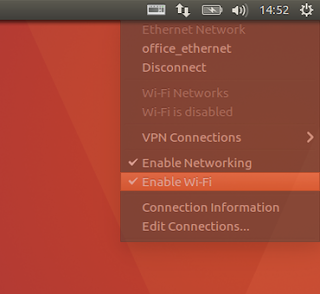
When Install ubuntu 16.04 LTS at Legion Y520, OS can't detect wifi.
To fix this, just command
$ sudo tee /etc/modprobe.d/ideapad.conf <<< "blacklist ideapad_laptop"
and then reboot.
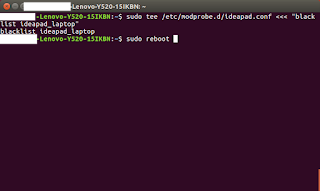
Before do that, "rfkill list" shows Wireless LAN hard blocked: Yes.
But after rebooting, no more hard block and no more problem with wifi.
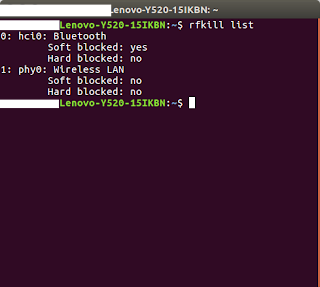
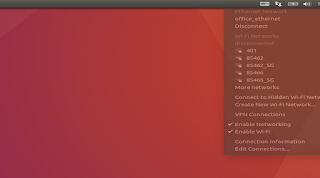
That's all. Missing Wifi is fixed with just two commands.
3. Install nvidia driver (Update on 2018/ 4/ 17. Thanks to Leonardo Gonzales for comment.)
After connect internet (wifi or with ethernet wire), type following command
$ software-properties-gtk --open-tab=4
And select nvidia driver as follow.
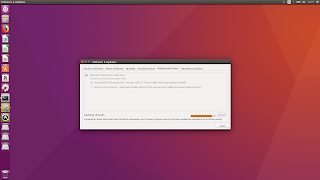
This is also solution for freezing when shutdown/reboot/restart ubuntu 16.04.4.
When you try to shutdown ubuntu on cui-mode (ctrl+alt+f1), if you see message including "nouveau drm failed to idle channel ~~", then just installing nvidia driver instead of using xorg will solve your problem.
https://askubuntu.com/questions/600467/blackscreen-failed-to-idle-channel
for my laptop rfkill shows:
ReplyDelete$ rfkill list
0: ideapad_wlan: Wireless LAN
Soft blocked: no
Hard blocked: yes
1: ideapad_bluetooth: Bluetooth
Soft blocked: no
Hard blocked: yes
2: hci0: Bluetooth
Soft blocked: no
Hard blocked: no
it doesn't show phy0
what should i do?
I'm sorry to see your message too late, and don't have idea to solve that. On my case (Lenovo Legion Y520 15IKBN), just making blacklist file in "/etc/modprobe.d" and rebooting wifi problem. I'm sorry to not helpfull.
Deletefor fix problems with wifi, blue toot and nvidia 1050 just install drivers nvidia 384 in driver administrator.
ReplyDelete
DeleteYou're right. After realizing kernel update doesn't required for graphic driver, I forgot to update wrong posting. I'm sorry to possible someone who waste with it, and I just fix it now.
Hi, what's your bios settings to biit from usb drive in uefi mode?
ReplyDeleteI can't get it to boot.